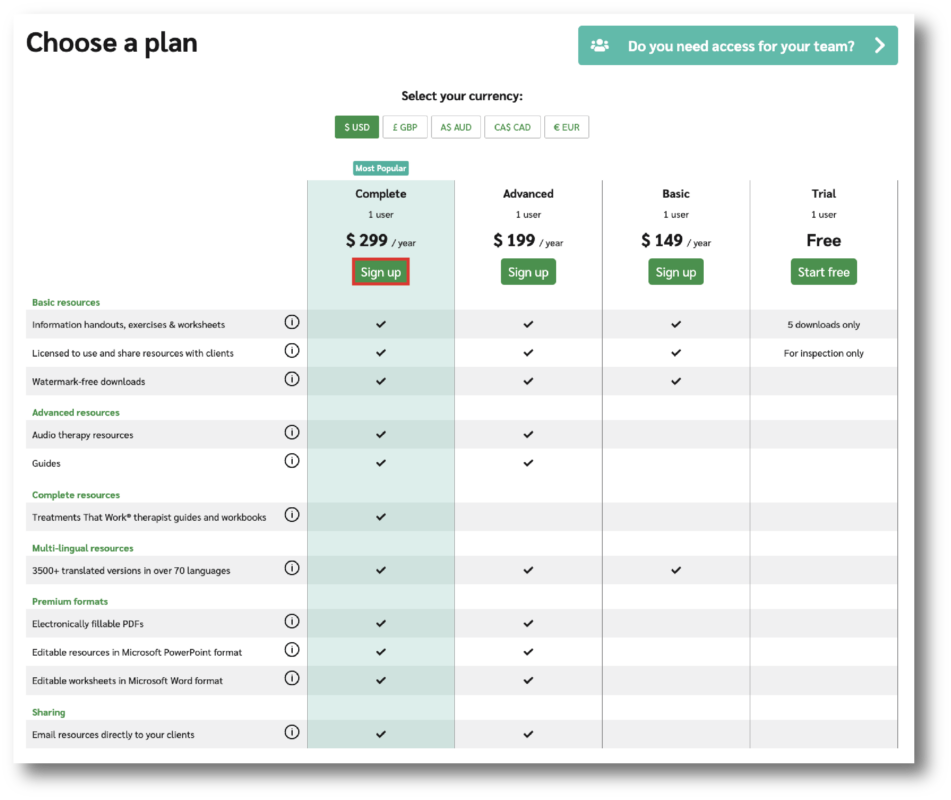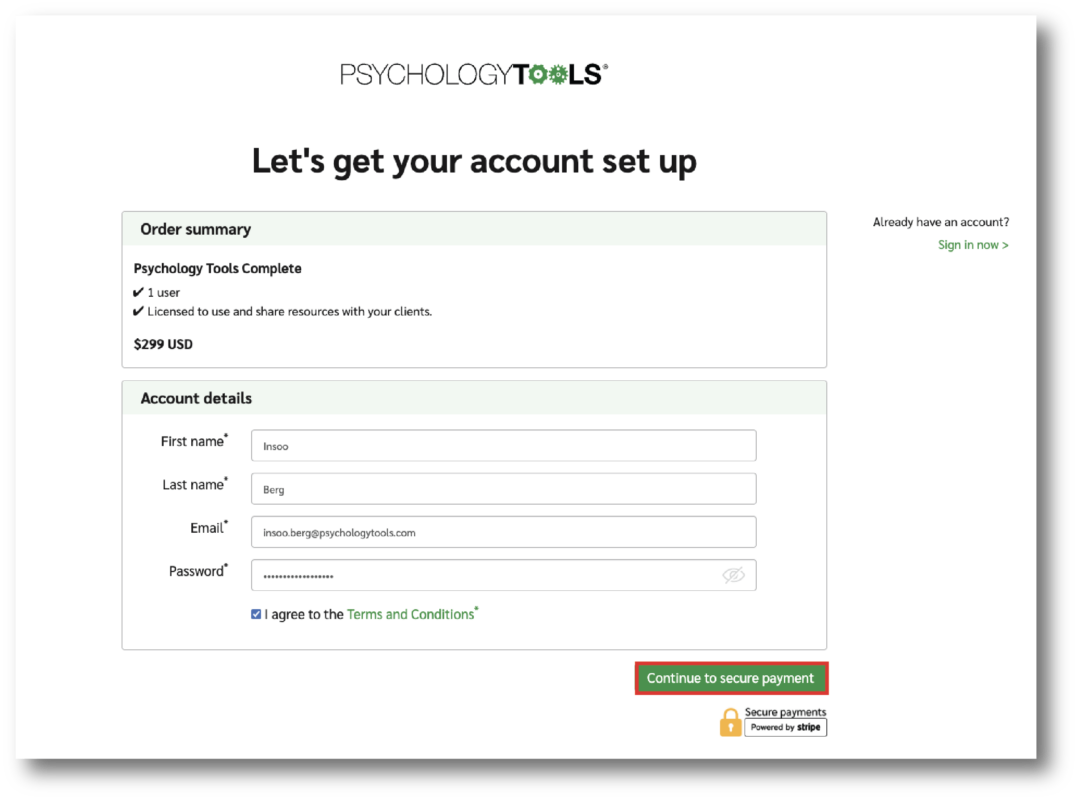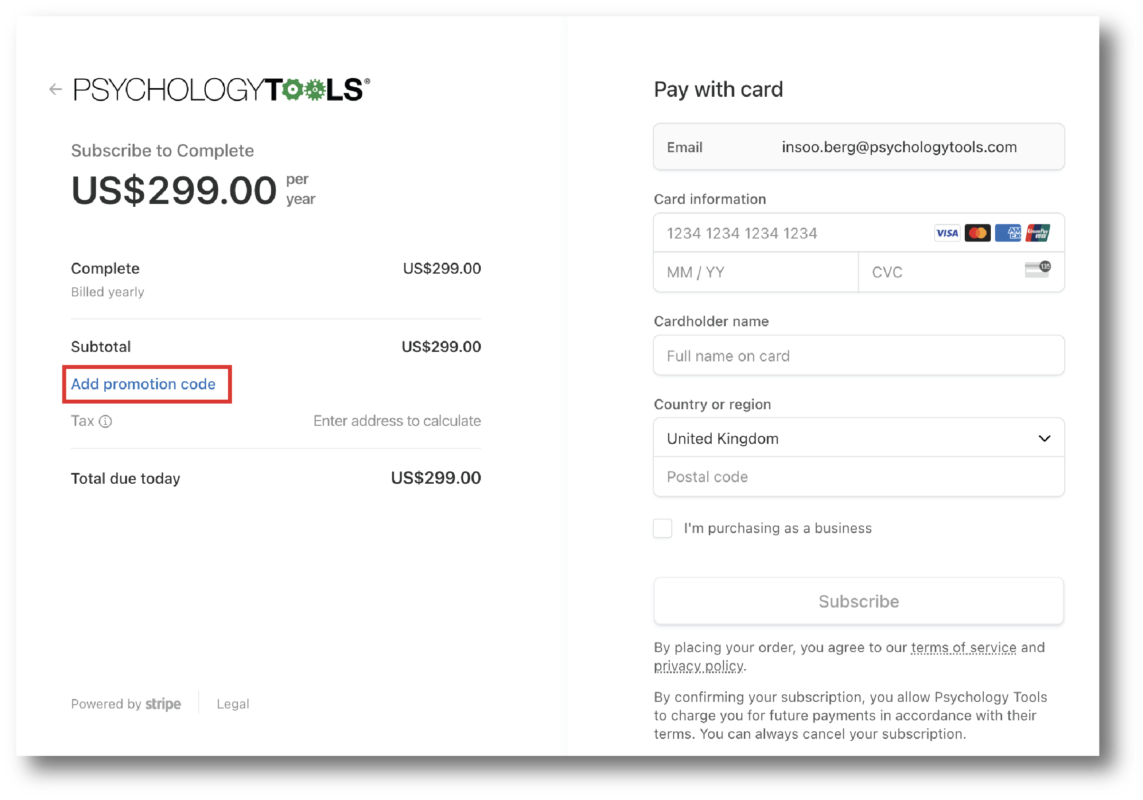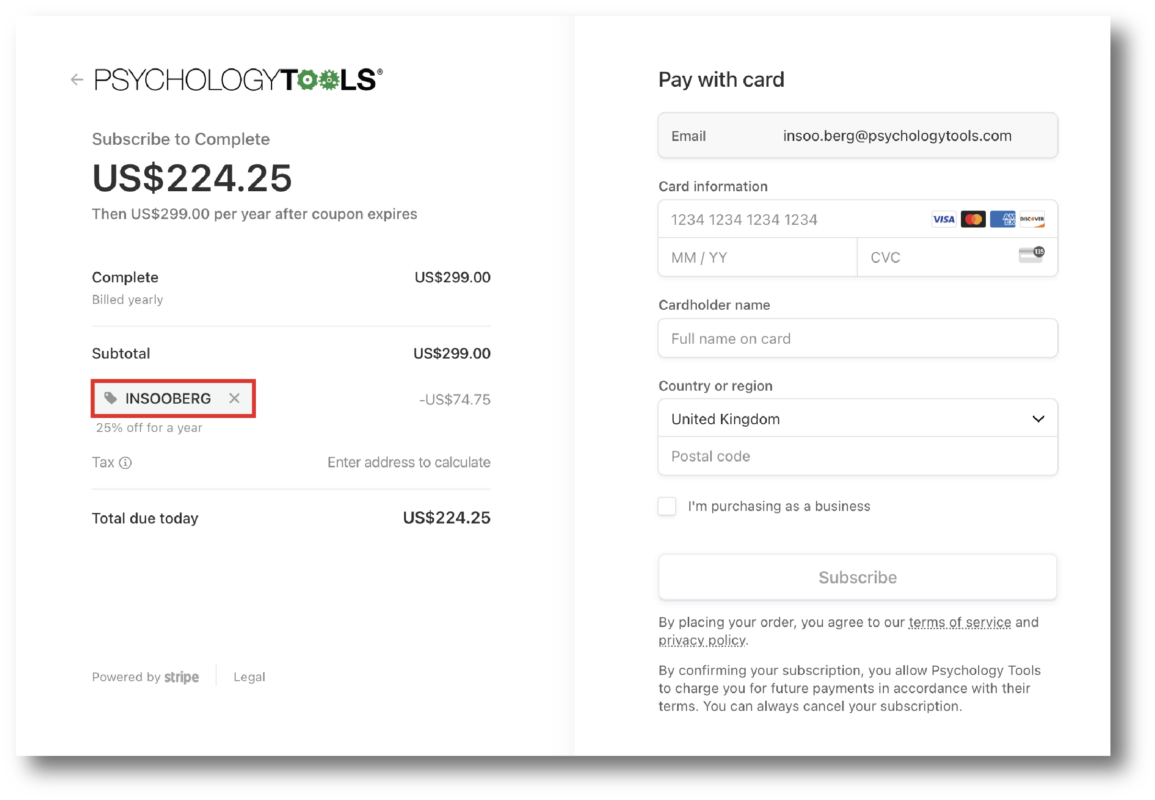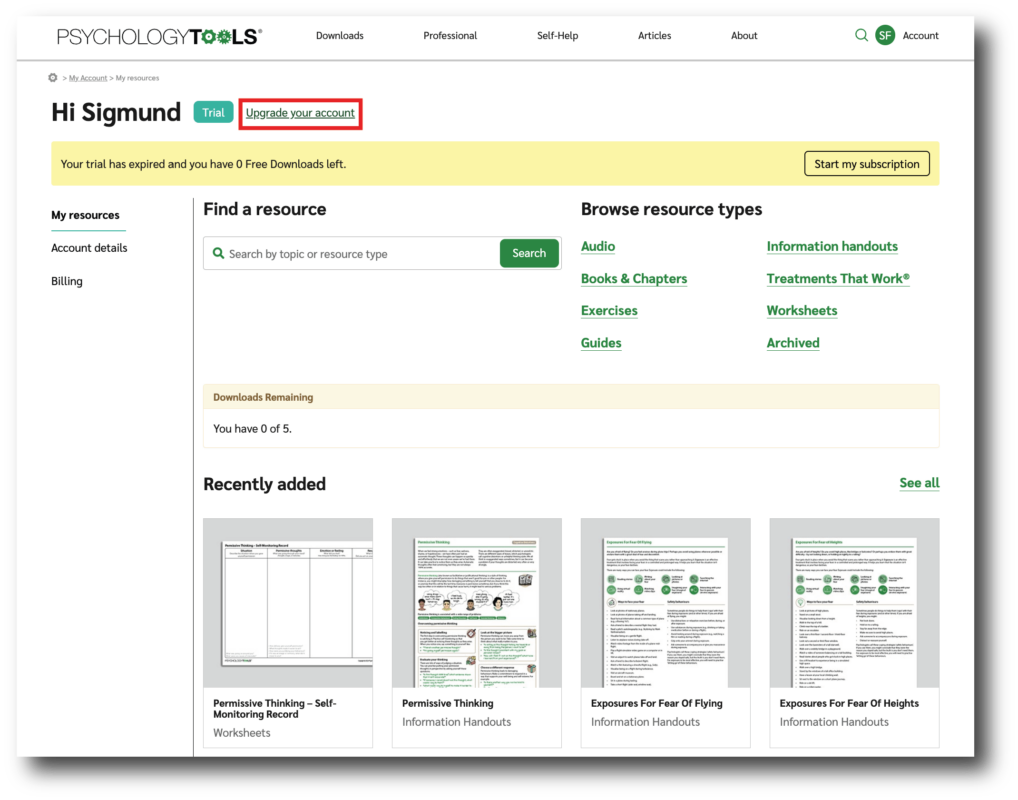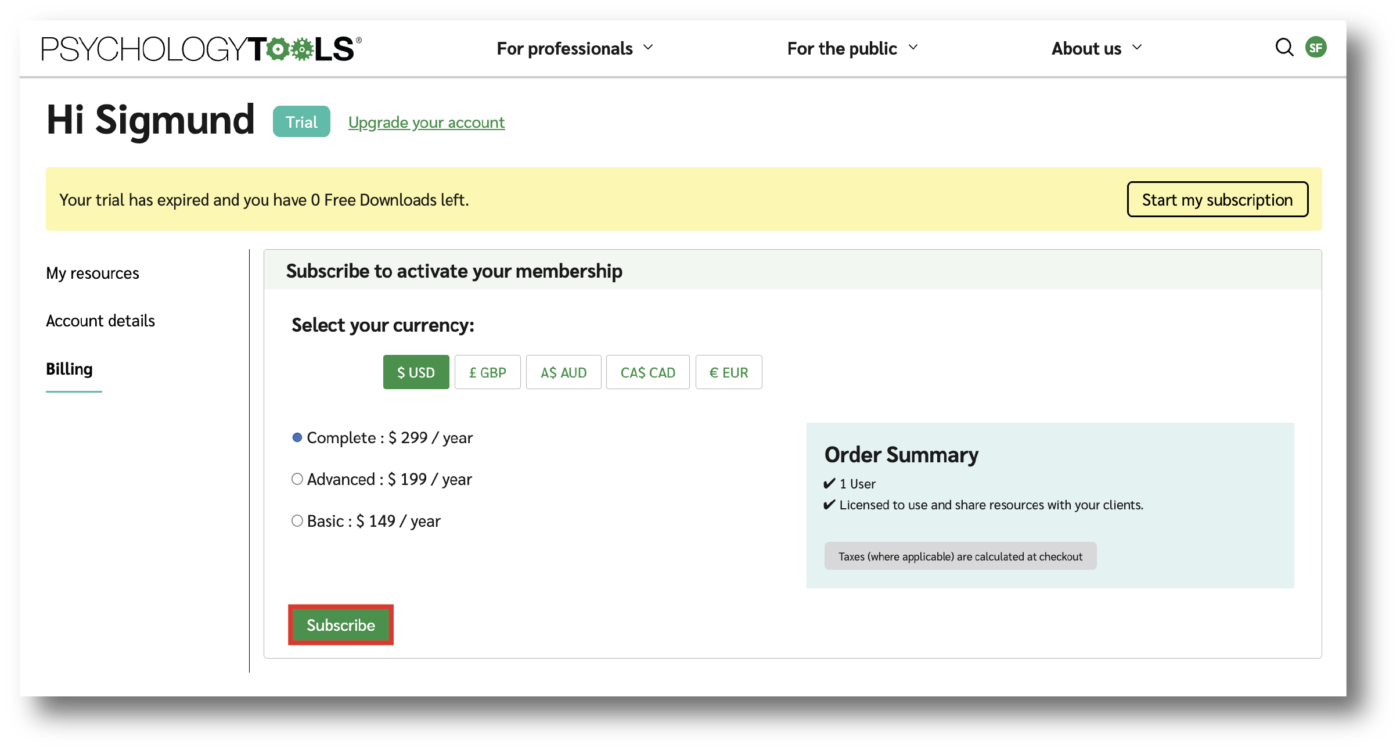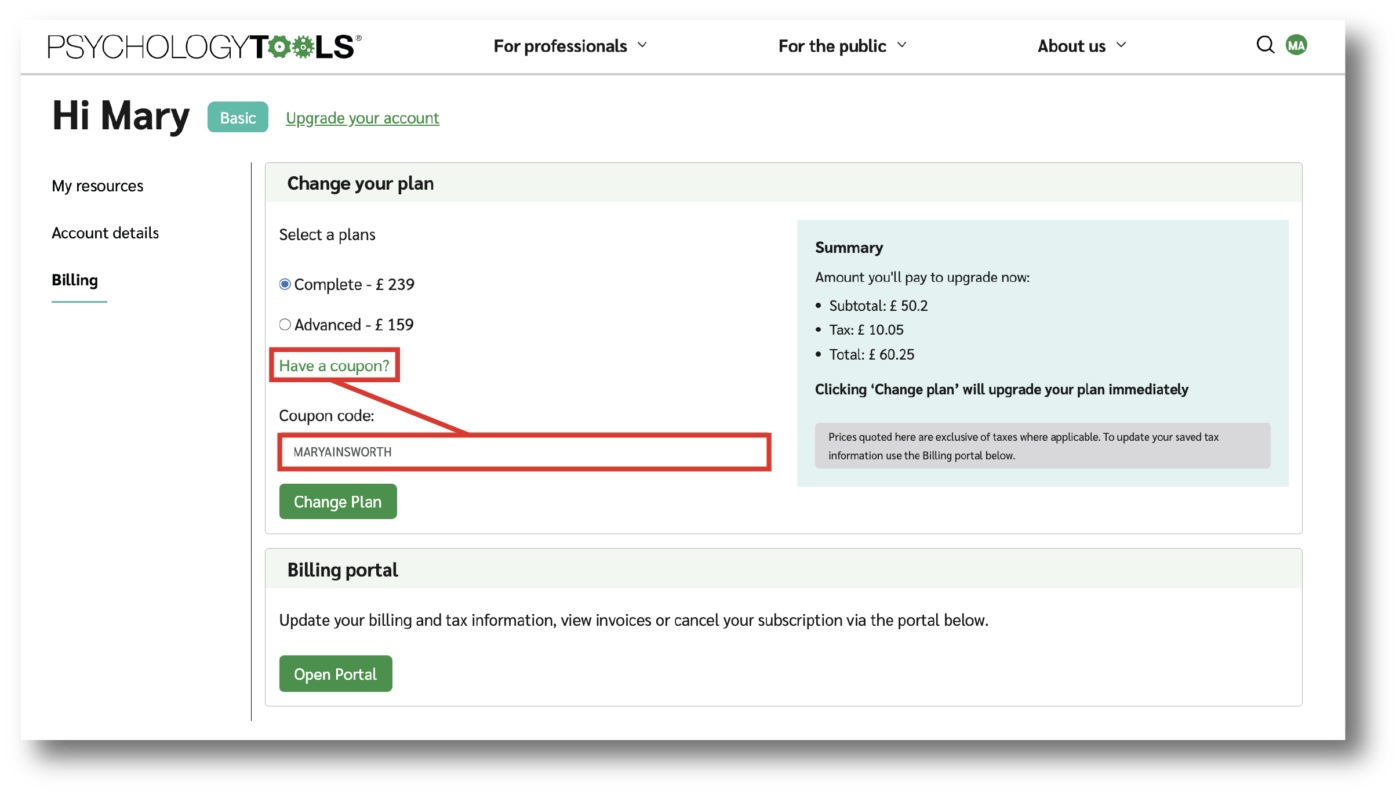How do I apply my student discount?
As a registered student of a recognized educational institution, you’re eligible for a 25% discount off our Complete or Advanced plans. To apply for your discount, please visit this page for more information.
Once you have been sent a discount coupon, you can apply it to your payment by following these steps (If you already have a Psychology Tools account, details on how to apply your discount can be found at the bottom of this page):