I can’t remember my login details
Jump to
I have forgotten my password
If you have forgotten your Psychology Tools password, follow the steps below.
1. Go to the Sign in page
2. Click Forgot password?
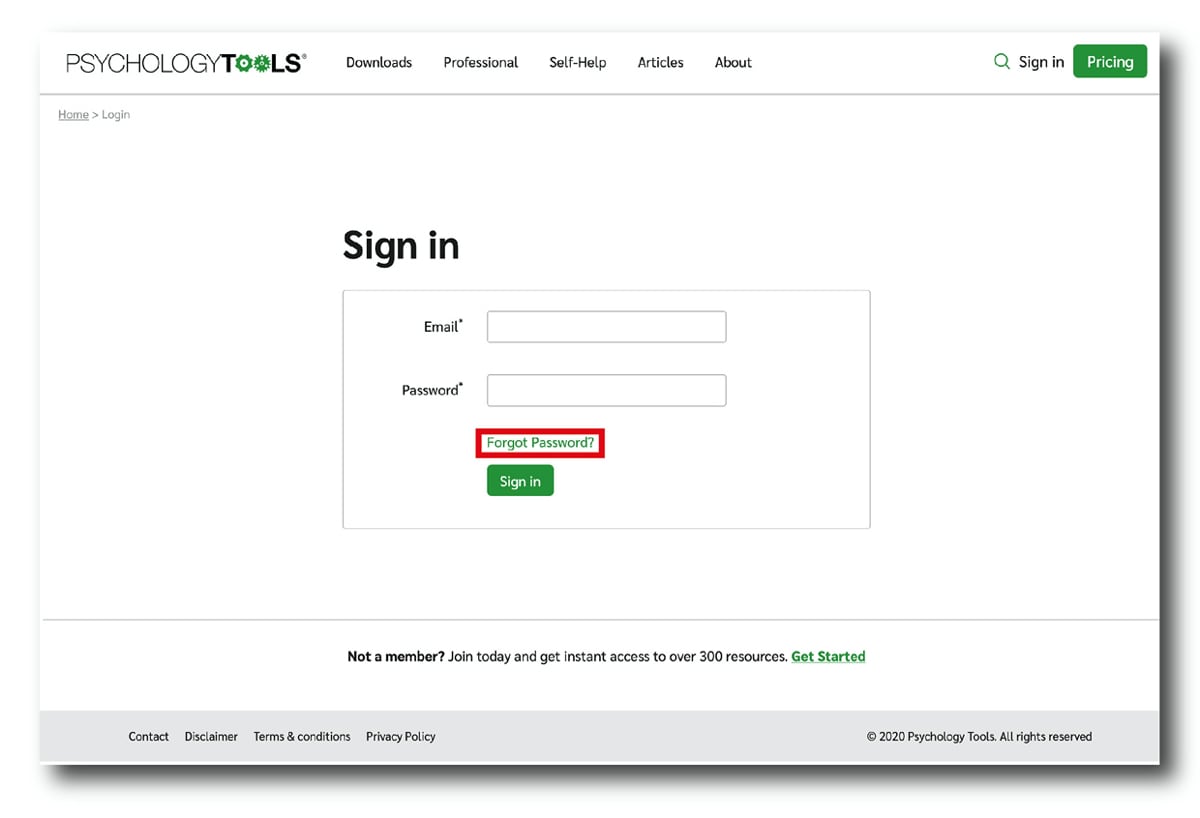
3. Enter the email address you used to create the account and click ‘Request a Password Reset’
You should then see a pop-up confirming that the email has been sent.
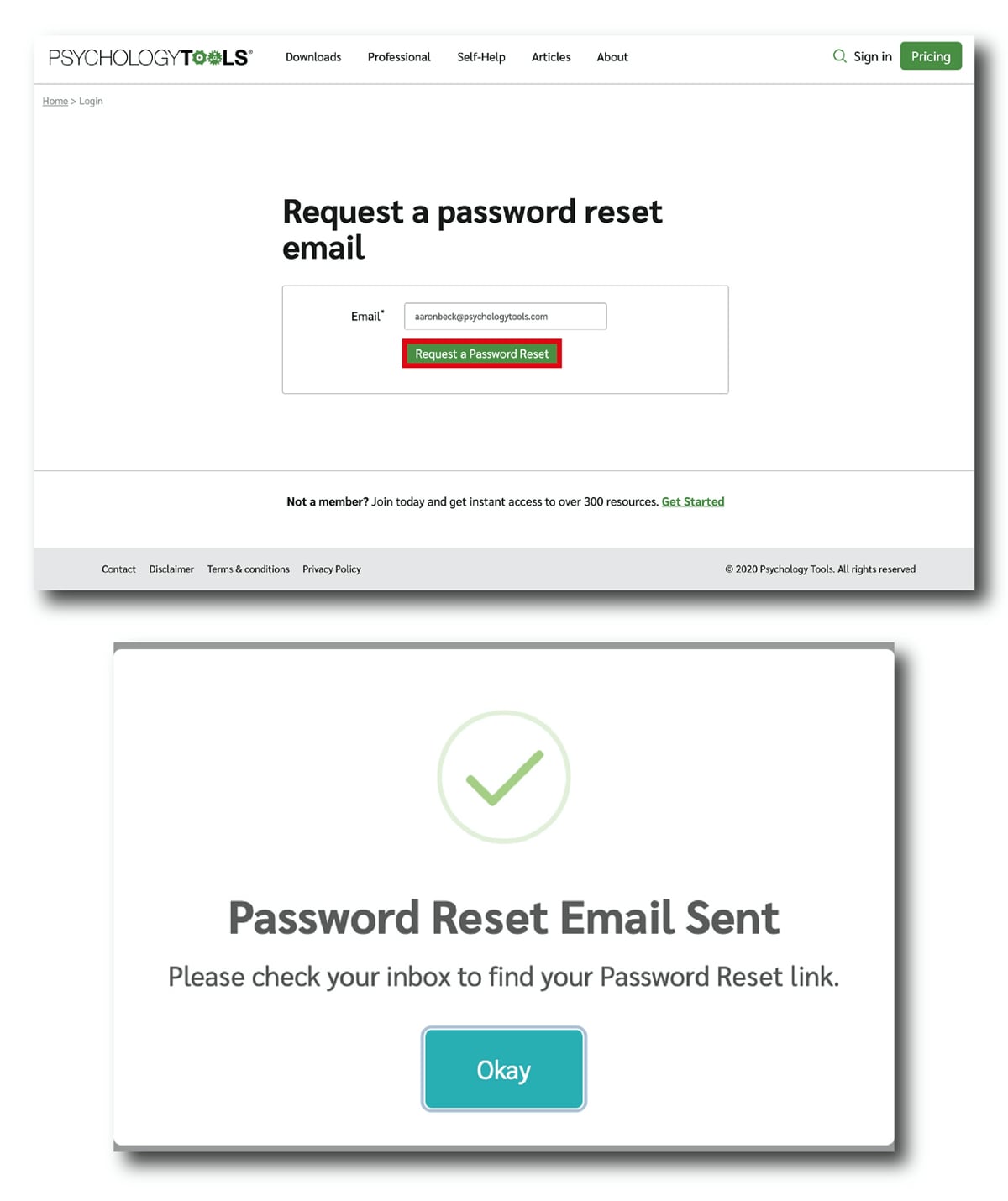
4. Click the link in the email you received from Psychology Tools
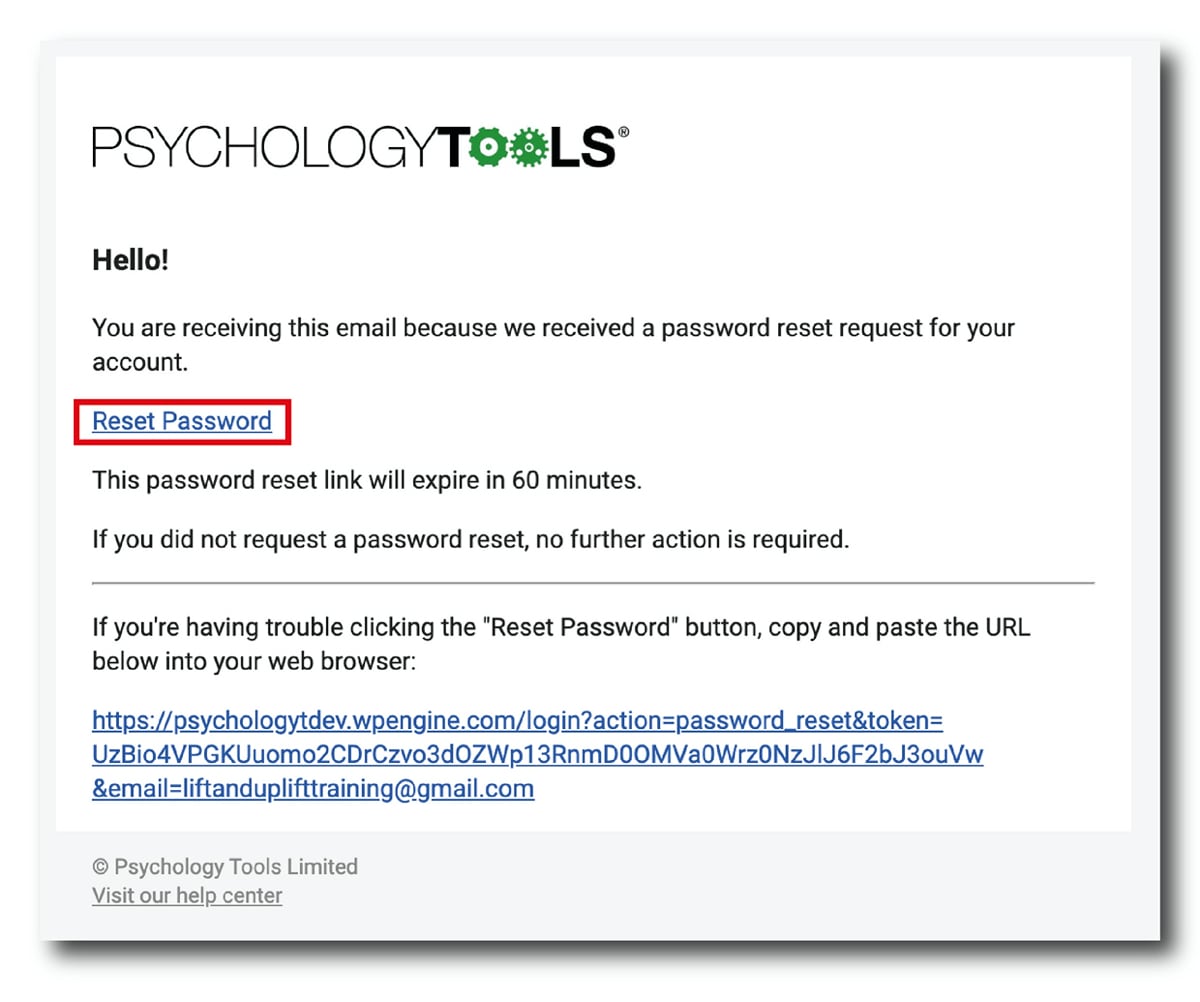
If you didn’t receive the reset email:
- Check the spam folder of your inbox
- If the reset email isn’t there, try adding [email protected] as a contact to your address book and then resending the password reset email
- If that doesn’t work, you can contact support
5. Type in your new desired password, and then again to confirm you haven’t made a mistake and click ‘Reset Password’
Your password has now been successfully reset!
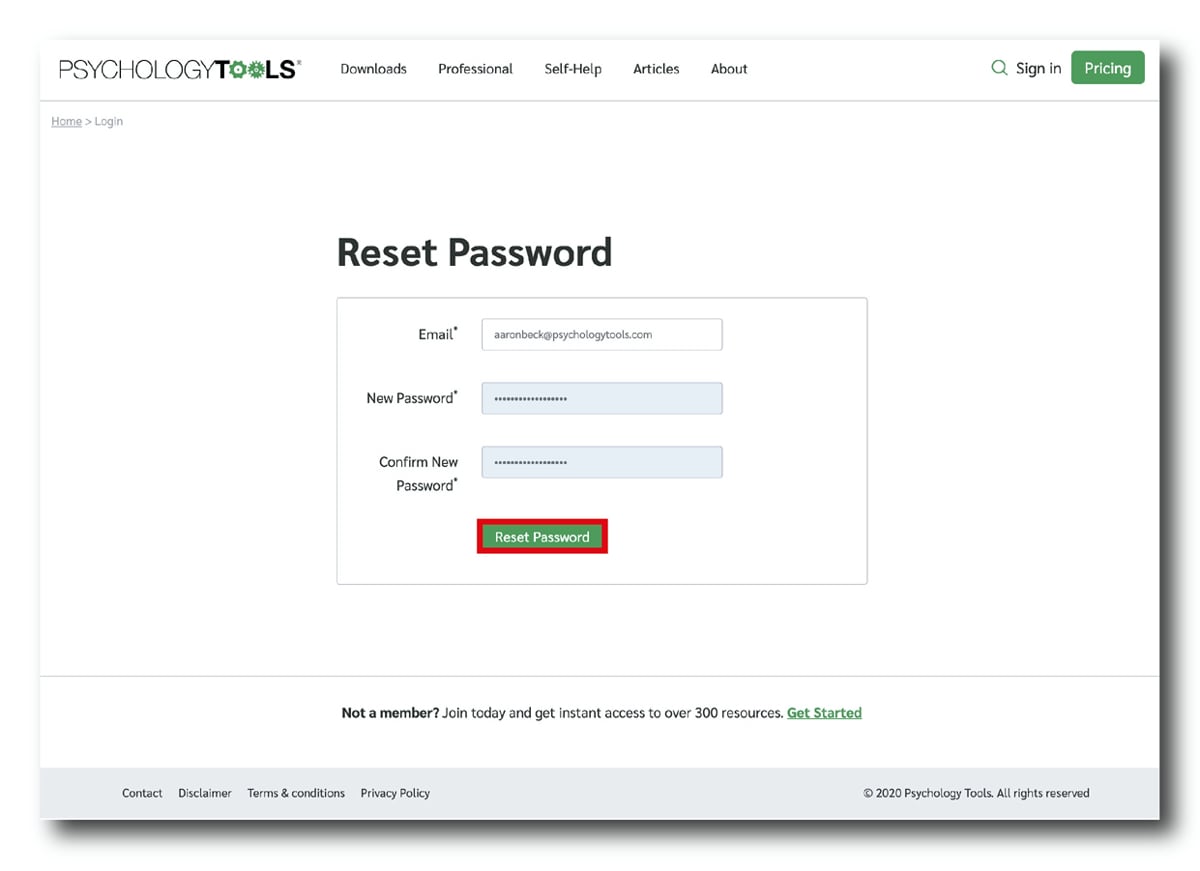
I have forgotten which email address I used to sign up
If you have forgotten the email address that you used to create the account then please contact [email protected].